Settings
The "Settings" tab of the configuration dialog allows you to setup some general configuration settings for The Connector.
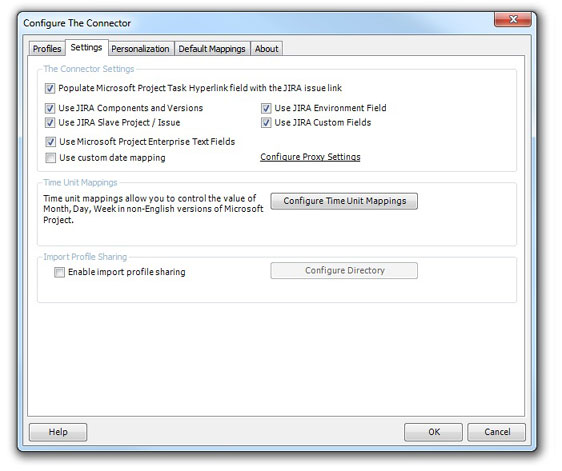
Populate Microsoft Project Task Hyperlink field with the JIRA issue link – This option will put a link in the task hyperlink field. This allows a quick single click link into JIRA to view the issue.
Use JIRA Components and Versions – If this option is enabled, you will see the components and versions tab on the issue editor and the import and sync functionality of The Connector will include these values.
Use JIRA Environment Field – If this option is enabled, you will see the environment tab on the issue editor and the import and sync functionality of The Connector will include these values.
Use JIRA Slave Project / Issue – The slave project / issue functionality of The Connector allows a single Microsoft Project task to be attached to two JIRA issues in two separate projects. This allows single updating of two sets of data during the synchronization option.
Use JIRA Custom Fields – This option enables the ability for The Connector to exchange custom field data with JIRA. When this option is available, a Custom Fields tab is available on the issue editor for setting values to be exchanged.
NOTE: This option requires the installation of the extended web services.
Use Microsoft Project Enterprise Text Fields - This option will allow The Connector to map to the 30 Enterprise Text fields provided in Microsoft Project. This requires Microsoft Project Professional and will allow these fields to be viewed in Microsoft Project Server.
Use custom date mapping - If you are using a non-English version of Microsoft Project, you may need to use this option to map your date formats so that they correctly exchange with JIRA. JIRA will use the same date format dd/MMM/yy while Microsoft Project depending on language and localization settings will use different values. Using the custom date mappings allow you to configure The Connector to work with most versions and languages of Microsoft Project.
Configure Proxy Settings - If you connect to the Internet through a proxy server, you can setup the proxy address and optional authentication through here. Click here for more details.
Time Unit Mappings - The Time Unit Mappings configure allows you to configure The Connector so that is understands the values for Days, Hours and Minutes. This option is only necessary if you are using a non-English version of The Connector and certain languages will use other values to represent a day, hour and minute. Click here for more details.
Import Profile Sharing - The import profile sharing allows multiple users to share the same import settings. To enable, check this option and specify a shared network location where all the users can store their profiles they wish to share. Click here for more details.