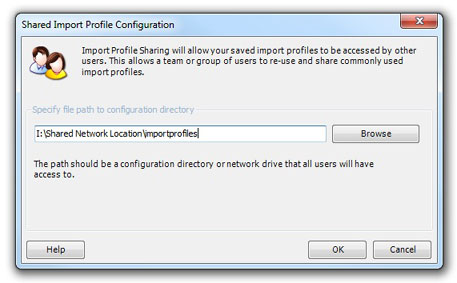Shared Import Profile Configuration
"Import Profile Sharing" dialog will allow your saved import profiles to be accessed by other users. This allows a team or group of users to re-use and share commonly used import profiles.
Enable the option under the Configuration Dialog / Settings tab and specify a network location that is accessible by all the users wishing to share import profiles.
Once configured, users will be able to share the same import profile with each other.