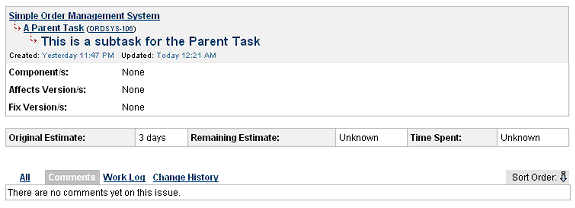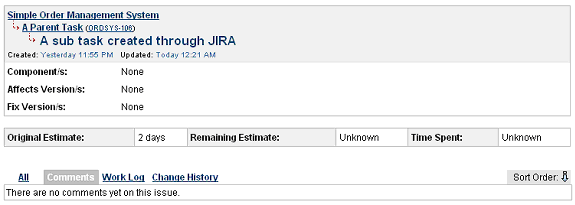Updating Sub Task Durations
JIRA does not have any ties between the duration of the sub-tasks and the duration of the parent task; however, Microsoft Project does have a direct tie. In Microsoft Project, the duration of the parent task is the total time span necessary to complete the task.
NOTE: To get the parent task to update, you will need to make sure to highlight that task when using the "Send To JIRA" function.
Let's set the duration of our tasks.
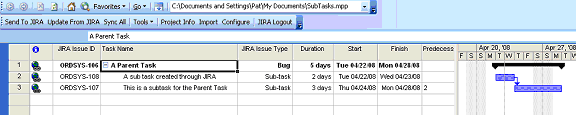
In Microsoft Project, we've linked the two sub-tasks together as a dependency. This causes the duration of the parent task to be the sum of the two child tasks, in this case 5 days.
Next, highlight the entire group and press the "Send To JIRA" button.
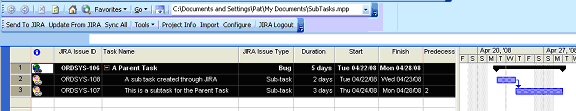
After this function completes, you'll notice that the duration of the parent task is now set to 1 week (5 days).
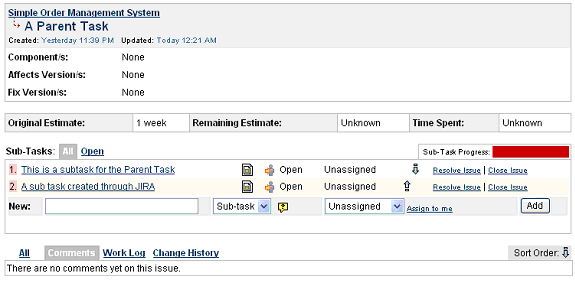
As we drill into the sub-tasks, you'll notice they too have been updated with the values from Microsoft Project.