Status Mappings
The "Mappings" configuration allows you to configure The Connector to update the Microsoft Project percentage complete based on the status of the issue and the value provided here.
Example: If during the update from JIRA, the JIRA issue is marked as "In Progress", the Microsoft Project task will get updated to 50% complete (or whatever value is defined in the box below).
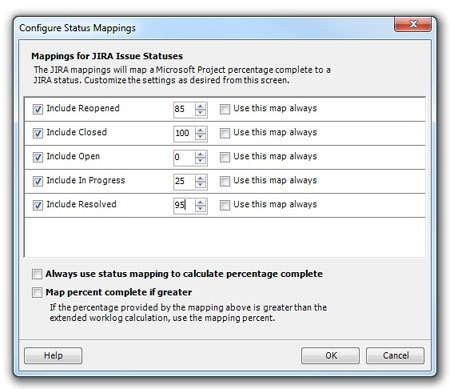
You can turn off individual status mappings by unchecking the option in the left most column. If an issue has a status that is not being mapped, its percentage complete will simply not be updated.
You can configure this so that it will only use the mapping if the value is greater then the value that come from JIRA. For example, if the percentage complete in JIRA calculates to 25% (8h task with 2h of actual work), and the issue has a status of "In Progress". If you have the map only if greater enabled and the "In Progress" mapping is calculated to 50%, it will use the greater of the two values.
Alway use status mappings to calculate percentage complete - This will allows use the mapping irregardless of the calculation.
Map percentage if complete is greater - The mapping will only get used if teh value is greater then the calculated value.