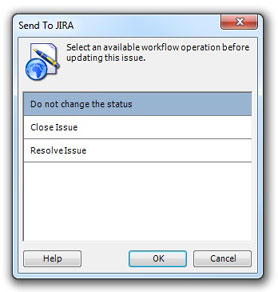Select Workflow
When you send information to JIRA from the issue editor, you are presented with a "Select Workflow" dialog. This will allow you to change the status of the issue by selecting a new status from the list of the available JIRA workflow options. If you do not wish to change the status, select the first option "Do not change the status" and the current status of the issue will be preserved.