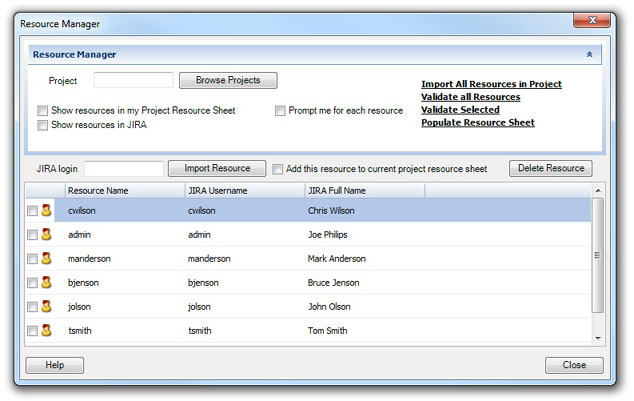Resource Manager
The Resource Manager allows you to import and manage resources from JIRA.
Import All Resources in Project
You can specify a project using the "Browse Projects" and then import those resources into Microsoft Project. The Connector will scan through all of the issues in the specified project and create a list of unique resources that are currently assiged to issues in that Project. This provides a easy way to quickly get a starting resource sheet for your project plan.
NOTE: This process can take time depending on the number of issues you have in JIRA. The Connector will scan through each of those issues.
Validate all Resources
This option will validate that all of the resources you have in your project plan are valid JIRA users.
Validate Selected
The Validate Selected option will validate only the selected resources you have to verify that they are valid users in JIRA.
Populate Resource Sheet
The Populate Resource Sheet will take the users you have selected and create them as resources on your current project plan's resource sheet.