Project Information
The Project Information dialog of The Connector provides access to general information for the current project. These are the values that got setup during the initialization process. You can use these screen to alter any of the mappings as needed.
General
The "General" tab displays the filename of the project and provides a comment section where you can enter a description and/or comments about this file.
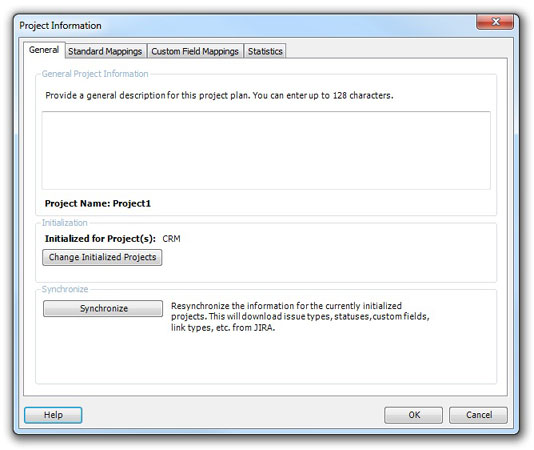
Project Settings
The Project Settings tab of the Project Info provides a way to change the settings that were used to initialize the project file. This includes the default JIRA project (which gets used as the default when new issues are created) as well as all the custom fields that are used to store the JIRA values.
You can change these values once a file has been initialized, however doing so will confuse The Connector as it looks in certain places for project IDs and issue IDs.
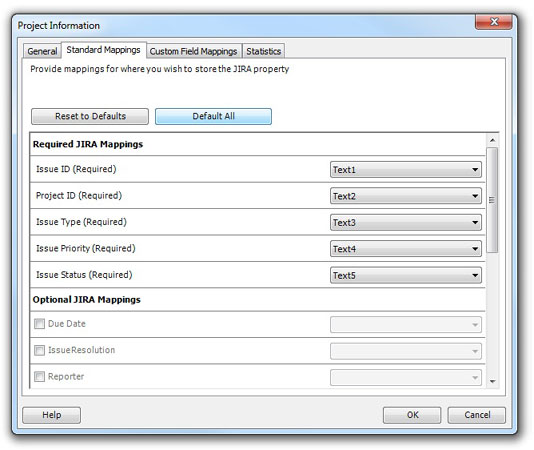
Using the "Modify Mappings" option will allow you to change the store locations that The Connector uses to place JIRA data. This is different from the Configure screen settings, which are merely the defaults.
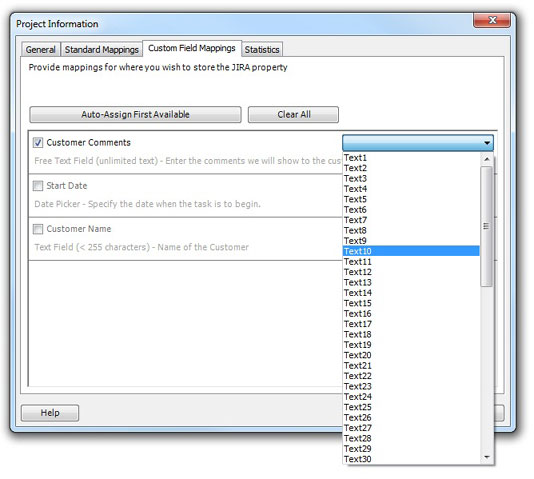
The Connector supports the ability to have different settings on each project file, so once a project is initialized, its settings must be adjusted through here, not through the defaults.
Statistics
The statistics tab of the Project Info dialog shows some general counts about the current project file. It will show the total number of tasks, total JIRA projects, total JIRA issues, and the total number of tasks that are marked as JIRA ignored. This provides you with an overview of the project file.
