Duration And Work
Duration and Work
The Duration and Work Configuration dialogs allow you to control how The Connector handles and maps the time values from JIRA.
JIRA has 3 time values (original estimate, remaining estimate and time spent). These typically can be mapped to the Microsoft Project fields (Work, Remaining Work, Actual Work) to connect the time values of the two systems.
This is not the only mapping possibility, however. The Connector can be mapped to a varierty of other fields depending on your needs.
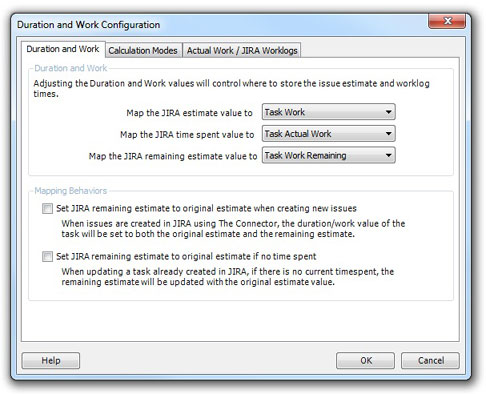
Set JIRA remaining estimate to original estimate while create new issues
If this option is enabled, the remaining estimate and original estimate will be updated to the save value when new issues are created. By default, on the originate estimate is typically updated in JIRA.
Set JIRA remaining estimate to original estimate if no time spent
If this option is enabled, the remaining estimate value get set to whatever the original estimate is provided there has been no work done on the issue. The idea is that if no time has yet been spent on this task, set both the original estimate and remaining estimate equal to the amount of work required for the task.
Calculation Modes
The Connector support 3 different types of a calucation modes. The calculation mode determines how the value for the work or duration is calculated when it is updated in Microsoft Project.
Basic Calculation - this will simply map the JIRA original estimate value to the duration or work field (depending on your configuration).
Adjusted Calculation – The adjusted calculation mode will take the JIRA remaining estimate and add it to the time spent on the task to calculate the new duration of the task. This mode is used if you wish to have our project plan updated with values that represent the "current" time estimate of a task. For example, a task may be originally estimated at 6 hours, but after 2 hours are spent, it gets updated with a remaining estimate of 2 hours. After the update is done, your project plan will reflect the 4 hour task estimate (2 hours remaining + 2 hour spent).
Remaining Estimate if present – This option is used if you wish to have your project plan update to reflect the "remaining effort" necessary to complete the tasks. From a scheduling standpoint, you may wish to only work against what is known left to complete. With this mode, your Microsoft Project tasks will get updated with a duration of what is left to complete the task (JIRA remaining estimate).
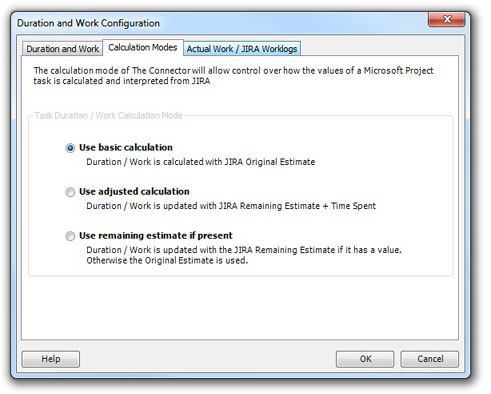
Actual Work / JIRA Worklogs
The Connector has several different options for configuring how worklogs from JIRA get interpreted by Microsoft Project.
If the "Enable updating the task duration/work" checked is unchecked, The Connector will ignore all use of the duration field
Using the other two checkboxes, you can control during which events the values are used (the update from JIRA, the import or both).
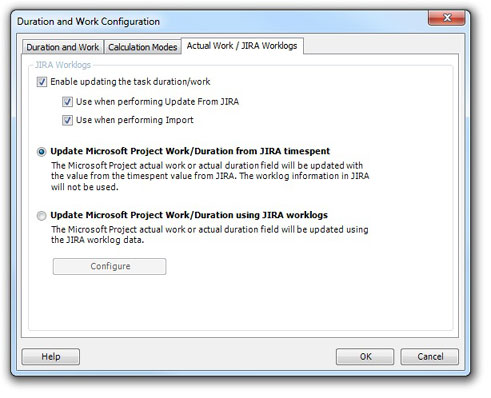
Update Microsoft Project Work/Duration from JIRA timespent
If this option is used, The Connector will update the values using the JIRA timespent value and will ignore the worklogs. Most of the time, JIRA will have the same value in this field as it has for the total of the worklogs that have been entered, but it does not necessarily have to be the same.
Update Microsoft Project Work/Duration using JIRA worklogs
If this option is used, The Connector will ignore the value in the timespent field of the JIRA issue and it will use the values of the worklogs to calculate the total based on your Worklog Configuration settings.