Default Mappings
The Default Mappings tab allows you to set up the default mappings when new project schedules are initialized. Each time you create a new project schedule, you will recieve the dialog asking you to initialize the schedule. During this project, these defaults are used to determine which Text locations in Microsoft Project are used to hold which values.
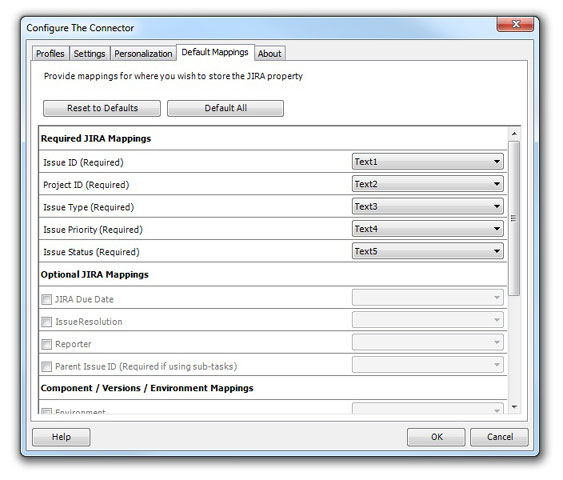 '
'
You can use the Reset to Defaults and Default All buttons to set these settings to their default state. To change a value, simply select the new Text location from the combobox that is provided. Each field must be mapped to a unique field. The first 5 field locations are required while the remaining are options depending on your use of The Connector.