Browse JIRA Issues
This dialog will let you select an Issue by double clicking on the Issue or selecting the Issues and click Select.
The Browse JIRA Issues dialog allows you to scroll through all the issues under a specified project. You can change the project by typing a new project ID or using the Browse Projects button. Press the "Refresh" button to update the list.
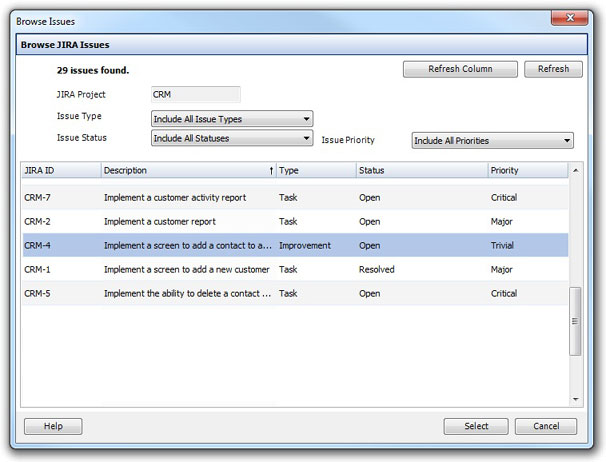
You can use the filter options on this dialog to restrict which issues are showing based on the issue type, status, and priority.